Table of Contents
Doing a table of contents is very simple. List the pages of the document starting with the title page as page one and the table of contents as page two. List the rest of the pages in order as mentioned in part 1 of 5. My suggestion is to allow one page for each section. The reason for this idea is to produce a visual that gives a sense of the scope of the planning needed for a successful business. It also implies an equal distribution of importance for each section of the plan. Since the process of developing and reporting the information gathered in the plan will reveal an unequal sizing for the various sections, the only opportunity to represent the sections as equal will be in the first draft of the table of contents of the business plan draft for the owner/manager as the only audience.
In preparation for the rest of this series, it may be a good idea to view the recommended video on executive summary. See post 1 of 14 for the reference for this series if you want to forge ahead and research the business plan on your own. Consider at the references in reverse starting with my reference and the references cited by the reference I used.
Chris
Just updated your iPhone? You'll find new emoji, enhanced security, podcast transcripts, Apple Cash virtual numbers, and other useful features. There are even new additions hidden within Safari. Find out what's new and changed on your iPhone with the iOS 17.4 update.



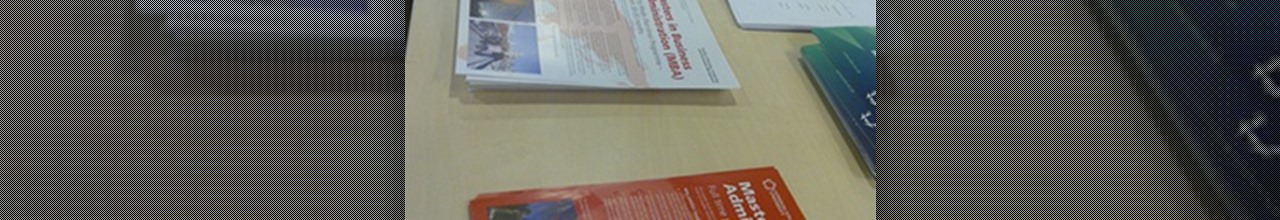


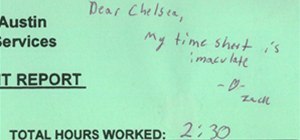
Be the First to Comment
Share Your Thoughts